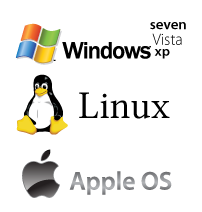Hello, my name is John, and I am addicted to movies. My drug of choice is DVDs, especially since my local cineplex isn’t exactly fighting to screen an Eric Rohmer retrospective or hosting a Godzillathon. Sometimes I find myself ordering a bunch of kung fu classics from a Hong Kongbased website at 2 a.m. I need help.
Help that is, with my massive DVD binder cases and slew of ripped files scattered across multiple computers. It can take me 20 minutes just to find the flick I