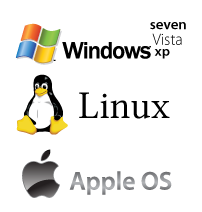We recently looked at the effects of replacing the pieces in a 2007-era mainstream PC with modern components. We took a P35 platform with a Core 2 Quad, GeForce 8-series card, and a Western Digital Raptor hard drive, and then compared it to a brand new P55-based platform with a Core i7-870, a Radeon HD 5870, and a SandForce SF-1200-based SSD.
The results proved what most people expected: the differences are significant, but it only makes sense for an enthusiast or gamer to replace the entire configuration. What if we were to look at the component upgrades individually? Today we're taking the same components and analyzing three primary upgrade routes:
- Motherboard/processor/RAM upgrade
- Graphics upgrade
- HDD/SSD upgrade
Some readers criticize this type of article, saying it’s obvious that newer hardware will outperform older components, be more efficient, and both. We can’t argue with that. Our real question is to ask how large the differences are, and whether or not an upgrade actually makes sense for you. In more and more cases, the overabundance of performance available through current-gen hardware is almost irrelevant given that mainstream applications only use a fraction of the system's potential. Users replacing an older Porsche 911 with a new model indeed get more performance and more technology, but they probably won’t take advantage of those improvements unless they visit a race track, or at least drive during off-peak traffic hours.
The same applies to PCs. Ever since dual-core CPUs arrived, we've shed most multitasking bottlenecks. Applications that take advantage of multiple processing cores have realized greater performance gains than any clock speed increase could have delivered in the past. This results in more than enough performance for mainstream users, while enthusiasts and professionals remain on the hunt for state-of-the-art hardware.
Clearly, it doesn’t make much sense to outright dump a three-year-old PC, but there are ways to optimize performance for less cost than what a complete replacement would run. We decided to break down our upgrade package from that previous article and look at the benefits each component introduces separately.
Once again, the base system is a MSI P35 Platinum with a 2.66 GHz Core 2 Extreme QX6700 and 4 GB of DDR2 memory along with a GeForce 8800 GTS and WD’s 150 GB Raptor drive. You’ll find the upgrade components listed on the following pages.