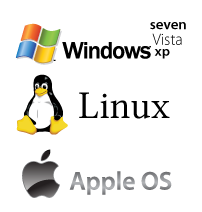If you’d like to experience the joys of restarting OS 2, classic Mac OS, Windows 1 or even Amiga Workbench head on over to The Restart Page (which naturally will load and then abruptly reload). The Restart Page was created and designed by Soon In Tokyo and built by the developers at Rehab Studio.
If you journey through the various restarts in chronological order one thing that jumps out is how much less information newer startup screens offer — a simple progress bar or spinner has replaced the detailed messages and loading icons found in older systems (in many cases holding down a key at startup will display a more detailed screen, but it’s almost never the default these days). While we’ve no desire to return to the good (bad?) old days there is something about the slow march of system extension icons across the Mac OS 8 splash screen that’s oddly satisfying, even when it’s simulated.
Authors: